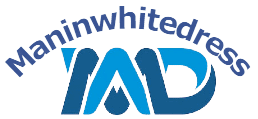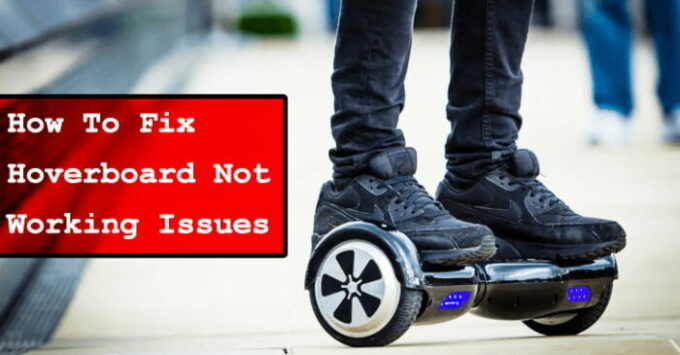If you own a hoverboard, then you know that there’s nothing quite like the sensation of gliding effortlessly through the air. However, if your hoverboard won’t turn on, then it can be a real frustration. Maybe the battery was dead, or perhaps there was something wrong with the motor. So, how to fix a hoverboard if it won’t turn on?
Don’t worry – there are many ways to fix it. In this guide, we’ll walk you through some of the most common reasons why your hoverboard might not be turning on, and how to fix them. We’ll also share some tips for keeping your hoverboard in good condition so that it doesn’t stop working in the first place. Let’s get started.
Possible Causes of Why a Hoverboard Won’t Turn On
If your hoverboard won’t turn on, there are several possible explanations.
- One possibility is that the batteries are not properly charged.
- Another possibility is that there is a problem with the power cord or charging port.
- Sometimes dirt or debris can accumulate in the charging port, preventing the hoverboard from receiving power.
- Alternatively, the batteries may be damaged and need to be replaced.
- Finally, it’s also possible that there is a problem with the hoverboard’s control board.
Fix a Hoverboard that Won’t Turn On – Step by Step Guide
Below are the steps in detail needed to fix a hoverboard that won’t turn on.
1. Check the Battery
If your hoverboard won’t turn on, the first thing you should check is the battery. Most hoverboards have a standard lithium-ion battery, and these batteries can lose their charge over time if they are not used regularly.

If the battery is completely dead, you will need to plug it into a charger and wait for it to charge back up before you can use the hoverboard again. However, if the hoverboard only turns on for a few seconds before shutting off again, the problem is likely with the battery’s connections.
Make sure that the battery is properly connected to the hoverboard’s motor and power supply, and then try turning it on again. If the hoverboard still doesn’t work, you may need to replace the battery.
2. Check the Power Cord is Plugged in Properly
If your hoverboard won’t turn on, the other thing you should check is whether the power cord is plugged in properly. The cord typically has two connectors: one that plugs into the hoverboard, and one that plugs into a power outlet. If either of these connections is loose, it can prevent the hoverboard from receiving power and result in it not turning on.

Another possibility is that the power cord itself is damaged. If you see any frayed or exposed wires, or if the cord appears to be otherwise damaged, it will need to be replaced before the hoverboard can be used. In some cases, the problem may lie with the hoverboard’s battery.
If the battery is not charging properly, it may need to be replaced. However, before replacing the battery, it’s worth trying to reset it by disconnecting and then reconnecting the battery cables. This process can sometimes clear any issues that may be preventing the battery from charging correctly.
3. Test the Hoverboard with a Different Power Source
If your hoverboard won’t turn on, test the hoverboard with a different power source. This will help you rule out any potential problems with the hoverboard itself. Often, the problem lies with the power source, such as a dead battery or a faulty charger.

If the hoverboard turns on when you use a different power source, then you know that the problem lies with the original power source. In that case, you will need to replace the battery or charger.
If you’re not sure how to do that, you can always consult the manual or contact customer service for assistance. However, if the hoverboard still won’t turn on, then there may be a more serious issue with the hoverboard itself and you should take it to a qualified repair shop for further diagnosis.
4. Clean the Motherboard
The motherboard is the main circuit board in the hoverboard, and it controls all of the electronic components. So, how to turn on a hoverboard if you have issues with the motherboard? Here are the steps:
- First, make sure that all of the connections are secure. The connections from the battery to the motherboard can sometimes become loose, so it’s important to check them and make sure they are tight.
- Second, if you still can not get the hoverboard to turn on, you may need to replace the entire motherboard. You can purchase a replacement from most electronics stores or online retailers. Just be sure to get a compatible model for your hoverboard. With a little effort, you should be able to get your hoverboard up and running again in no time.

- Finally, take a look at the battery. If the battery is damaged or old, it might not be providing enough power to the hoverboard. Try replacing the battery with a new one.
Tips to Make your Hoverboard Last Longer
Hoverboards are a lot of fun, but they can also be quite expensive. If you want to make sure your hoverboard lasts for as long as possible, there are a few things you can do.
1. Check the Batteries Regularly
Sometimes users get confused about how to turn on a hoverboard that won’t turn on because their batteries are dead.
The first tip is to check the batteries regularly. This is important because the batteries are what power the hoverboard and if they are not working properly, the hoverboard won’t work properly either.
Make sure to check the battery terminals for any corrosion and clean them off if necessary. Also, keep an eye on the battery level indicator to make sure that the batteries are charged and ready to go.
2. Don’t Overcharge the Batteries
It’s important not to overcharge the batteries as this can damage them and shorten their lifespan. When you’re done riding, plug the charger in and let it do its job but don’t leave it plugged in for hours on end. Once the charger indicates that the batteries are full, unplug it and put the hoverboard away.
3. Avoid Water Damage
Water and electricity don’t mix so it’s important to avoid any water damage to your hoverboard. Water can damage the electronics and shorten the life of the batteries so make sure to keep your hoverboard away from rain, puddles, or any other source of water.
4. Store in a Cool, Dry Place
When you are not riding your hoverboard, it’s best to store it in a cool, dry place. Extreme heat or cold can damage the batteries and electronic components so find a spot out of direct sunlight or freezing temperatures. An attic or closet is usually a good option.
5. Don’t Overdo It
Just like any other piece of electronic equipment, your hoverboard has its limits. Don’t try to ride it faster than it is designed for or go off jumps and ramps that are too high. Doing so can damage the hoverboard and put you at risk for injury. Also, use only necessary hoverboard accessories to keep it light in weight.
6. Be Careful With Loose Clothing
If you are wearing loose clothing while riding a hoverboard, be aware that it can get caught in the wheels or other moving parts. This can cause you to lose control of the hoverboard and possibly fall off, so tuck in your shirt or pants before you start riding.
With proper care and maintenance, your hoverboard will give you years of enjoyment.
Frequently Asked Questions
Q1. How do I charge my hoverboard?
Most expensive as well as cheap hoverboards come with a standard charger that can be plugged into any household outlet. Simply connect the charger to the hoverboard and plug it into the wall outlet. It typically takes around 2-3 hours to fully charge a hoverboard.
Q2. What is the warranty on a hoverboard?
Most hoverboards come with a 1-year limited warranty. This means that if there are any manufacturing defects with the board, you should be covered under the warranty. However, the warranty does not cover damages caused by misuse or accidents. The company will fix a hoverboard with manufacturing defects not physical damage.
Q3. How do I know if my hoverboard is safe?
There are a few things you can look for to ensure that your hoverboard is safe. First, make sure that it has been certified by Underwriters Laboratories (UL). This certification means that the board has passed strict safety tests and meets all industry standards.
You should also check to see if the board has a UL 2272 certification, which means that it has been specifically tested for fire and electrical safety. Finally, you can check with the Better Business Bureau to see if there have been any complaints or issues filed against the company.
Some Last Words
Although we have gone over some troubleshooting tips to help you fix your hoverboard, there are some cases where the problem may be too complex for you to handle on your own. In these instances, it is best to take the board to a professional repairman.
We hope that our guide on how to fix a hoverboard that won’t turn on is helpful and that you are now able to ride your hoverboard with ease. Have fun!